VER EN ESPAÑOL

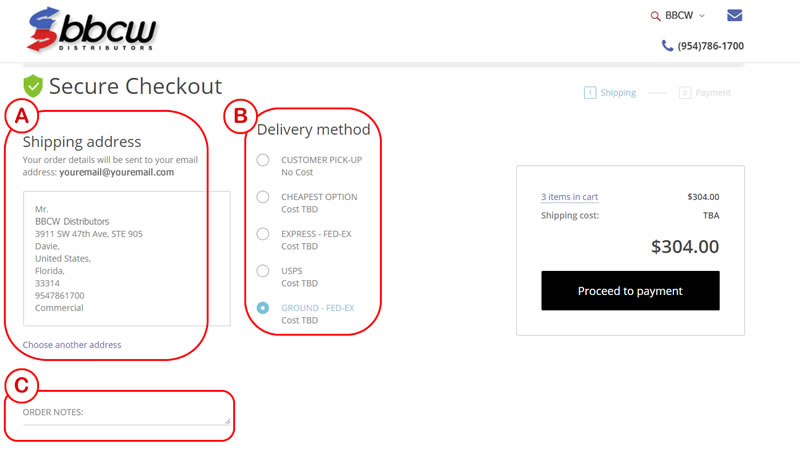
A – Be sure the shipping address is accurate, if not, click the “Choose another address” icon to change/create a different ship-to address.
B – Choose the carrier speed that you prefer.
C – Write any notes that we need to be aware of for the order.
Click “Proceed to payment” to continue.

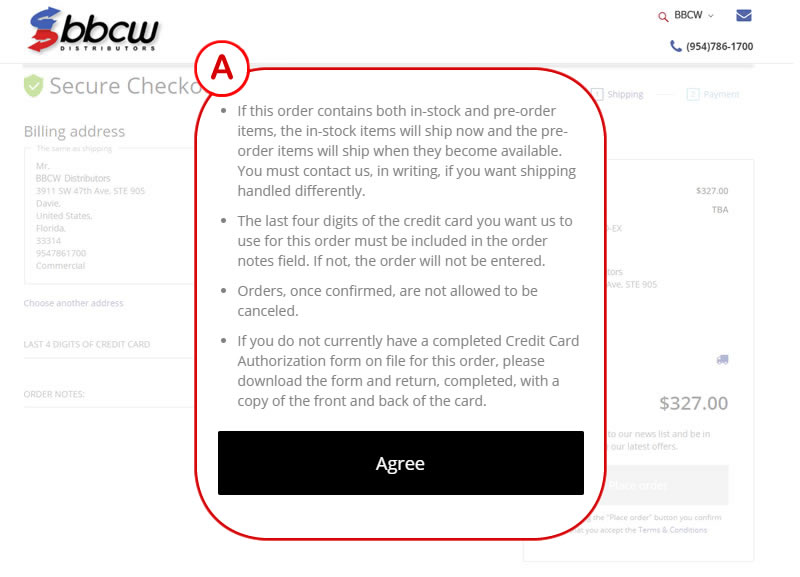
A – A pop-up will appear outlining important considerations for your order.
Click “Agree” to continue.

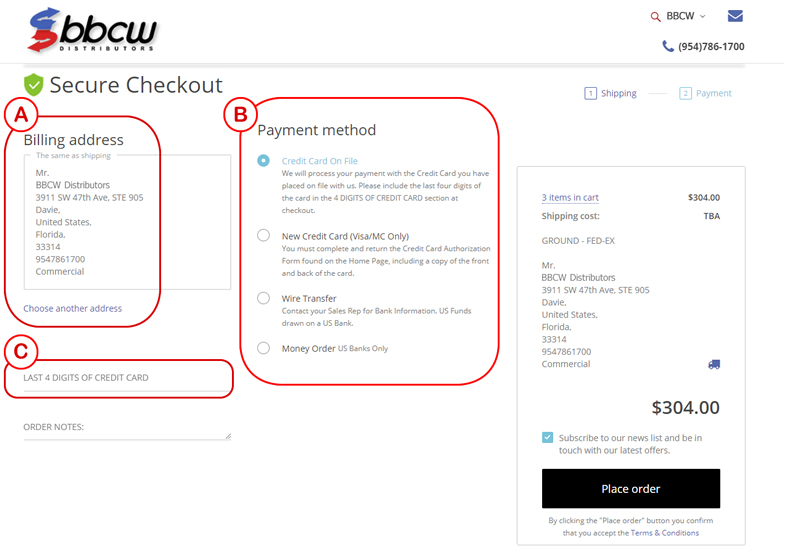
A – Be sure the billing address is accurate, if not, click the “Choose another address” icon to change/create a different bill-to address (the bill-to address is connected to your credit card, not necessarily to your office address).
B – Choose the payment method for the order.
C – If paying by credit card, you must enter the last 4 digits of the card you want us to use for the order.
Click “Place order” to continue.

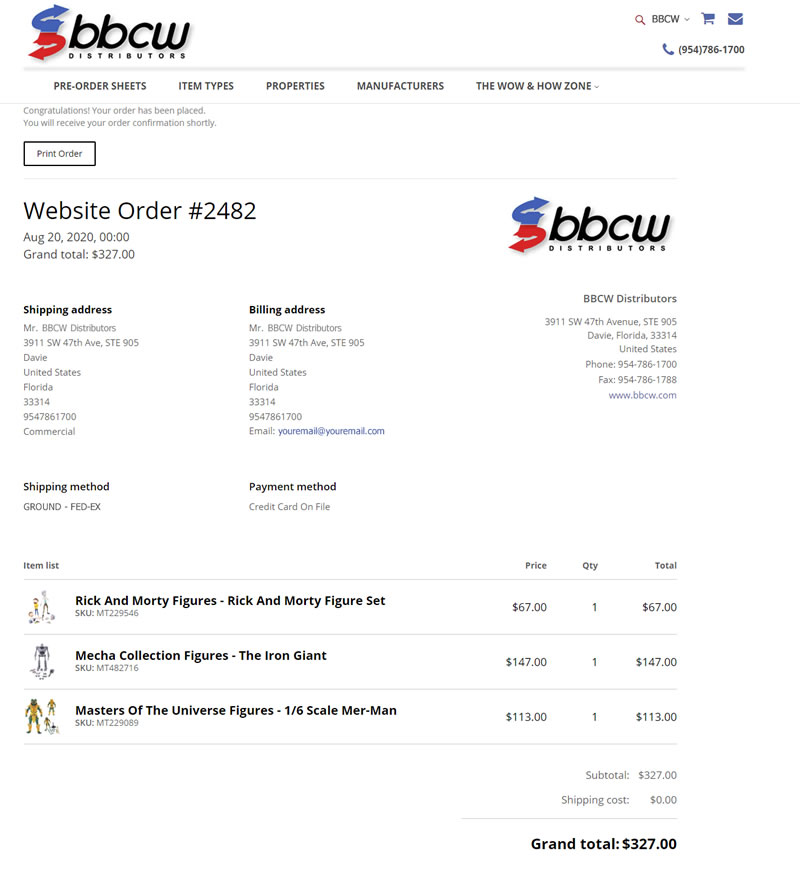 A confirmation of your order details will display and will be emailed to your account email address.
A confirmation of your order details will display and will be emailed to your account email address.
Orders are reviewed and then downloaded into our system at various times during each business day, during regular business hours, so there will be a delay between the creation of an order on our website and visibility to that order in Your Customer Portal.




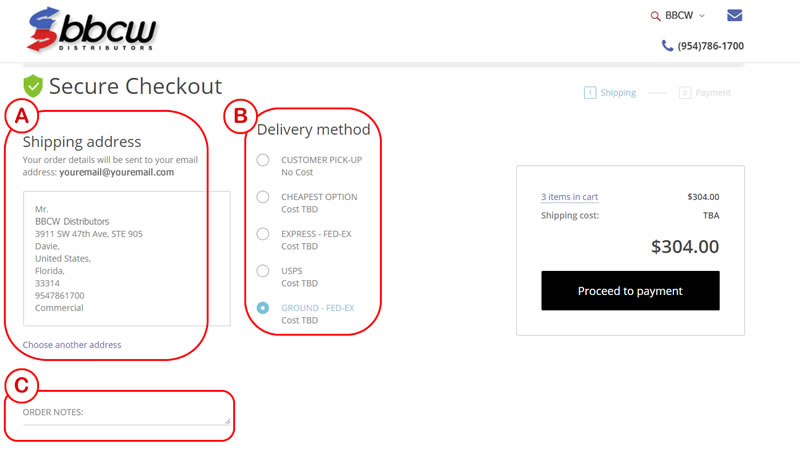

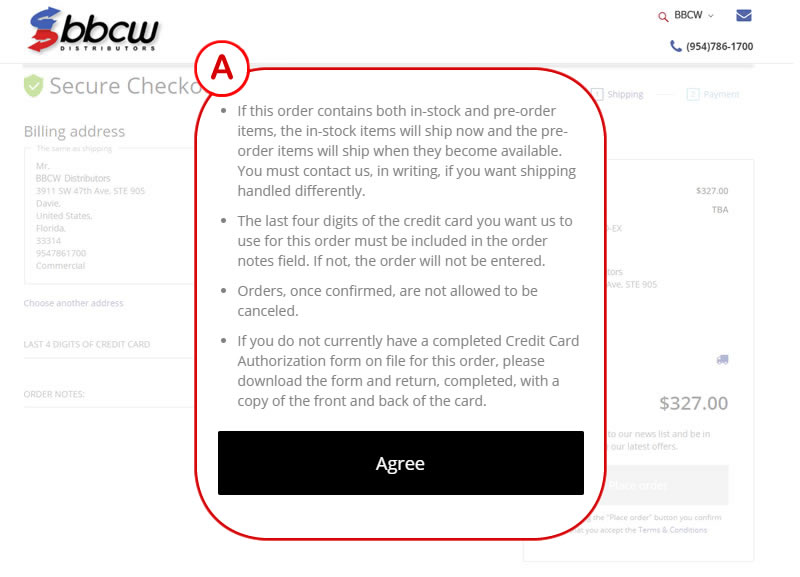
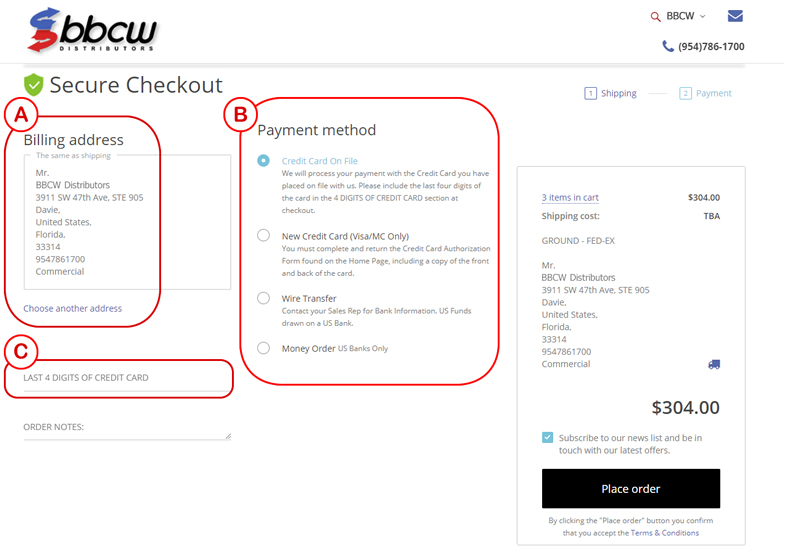
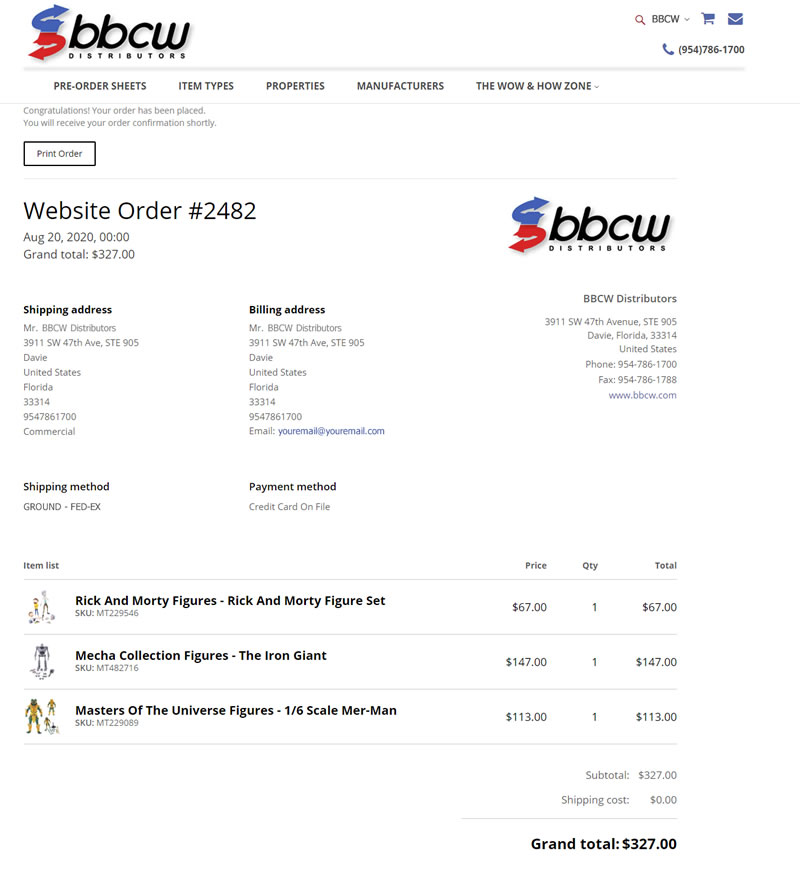 A confirmation of your order details will display and will be emailed to your account email address.
A confirmation of your order details will display and will be emailed to your account email address. 






