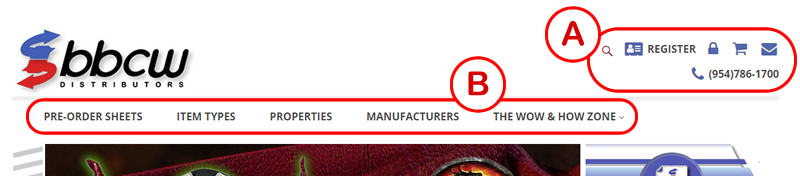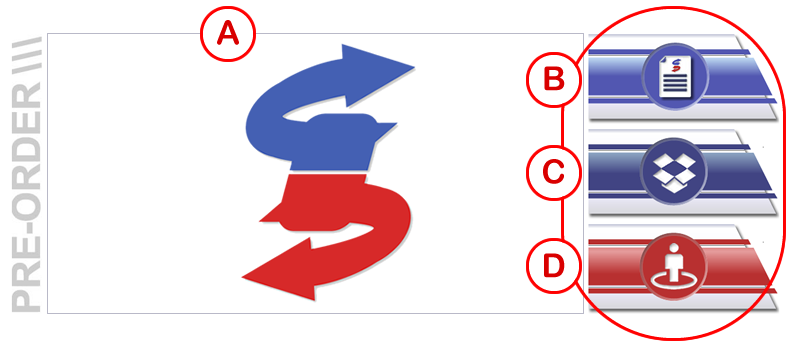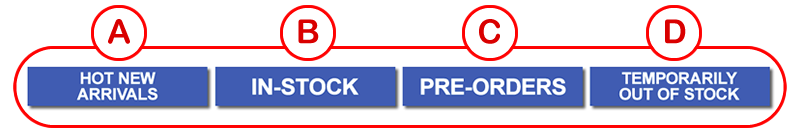VER EN ESPAÑOL

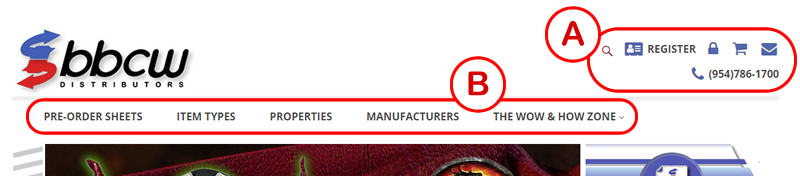
A - Icons from left to right.
 | Click this to search the site. |
 | Click this to be directed to the registration page. |
 | Click this if you are an active customer to be able to log in. |
 | Will change from |  | to |  | as you add items. |
 | Click this to “Contact Us”. |
 | If using a touchphone, click here to call. |
B - Navigation options from left to right.
| PRE-ORDER SHEETS | Will offer a list of the past 12 Pre-Order sheets. |
| ITEM TYPES | Will offer a list of choices to help you focus on a specific type of product. |
| PROPERTIES | Will offer a list of choices to help you focus on a specific type of property. |
| MANUFACTURERS | Will offer a list of choices to help you focus on a specific Manufacturer. |
| THE WOW & HOW ZONE | Will offer a list of choices to some of the legal awareness issues, the CCA and Your Customer Portal. |

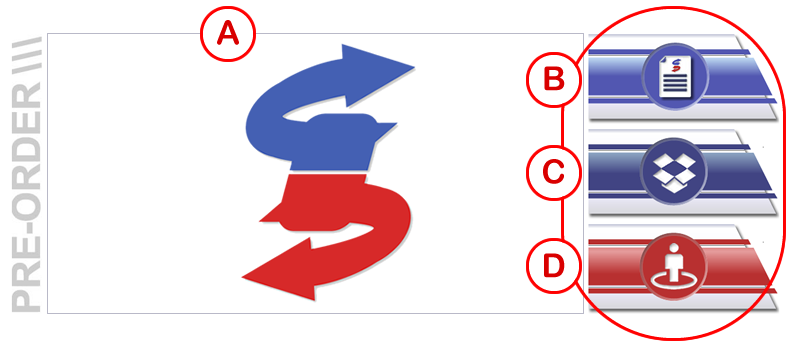
Main Navigation #1
A – Slide Show highlights some of the upcoming Pre-Order items.
B – Secondary link to the latest 12 Pre-Order sheets.
C – Link to the list of services we offer for you.
D – Link to your Customer Portal (Specifics about the Customer Portal in a separate Tutorial Page).

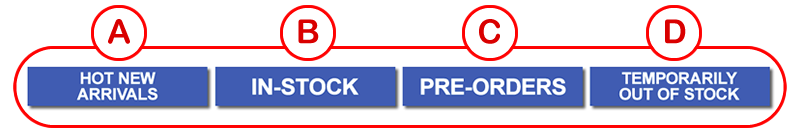
Main Navigation #2
A – Click this to check out items that have recently arrived at our warehouse.
B – Click this to check out all of the items currently In-Stock.
C – Click this to check out all the items that are currently available for Pre-Order – ALSO: You will have the option to click for items scheduled to release on a per month basis.
D – Click this to check out all the items that are Out-Of-Stock, but should still be available from the manufacturer.